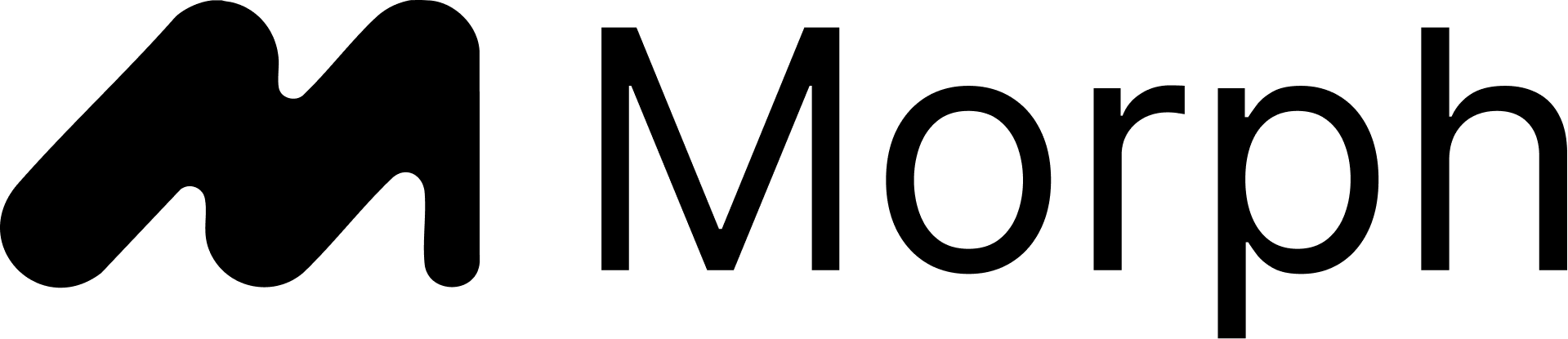How to Trade NFTs on Morph Using Morpha Marketplace
Please make sure you’ve reviewed our other guides on how to connect and verify your account with Morph Zoo Season 2 for the first time. For this activity, you must have already bridged some ETH onto Morph and have it available within your wallet.
For your Morph Zoo activity points to be recorded correctly please use the same wallet that’s connected to your Morph Zoo account. Even if you connected a different wallet than the one used as an example in this guide, the steps to follow will be the same.
- Scroll down on the Gas Usage page of Season 2, until you see our featured dapps and activities, and click the Go to DApp button next to Morpha.
- In the next pop-up, check the acknowledgment and click the Go to DApp button.
- A new page will open taking you to Morpha’s NFT Marketplace website. Click the Connect APP button on the top right corner.
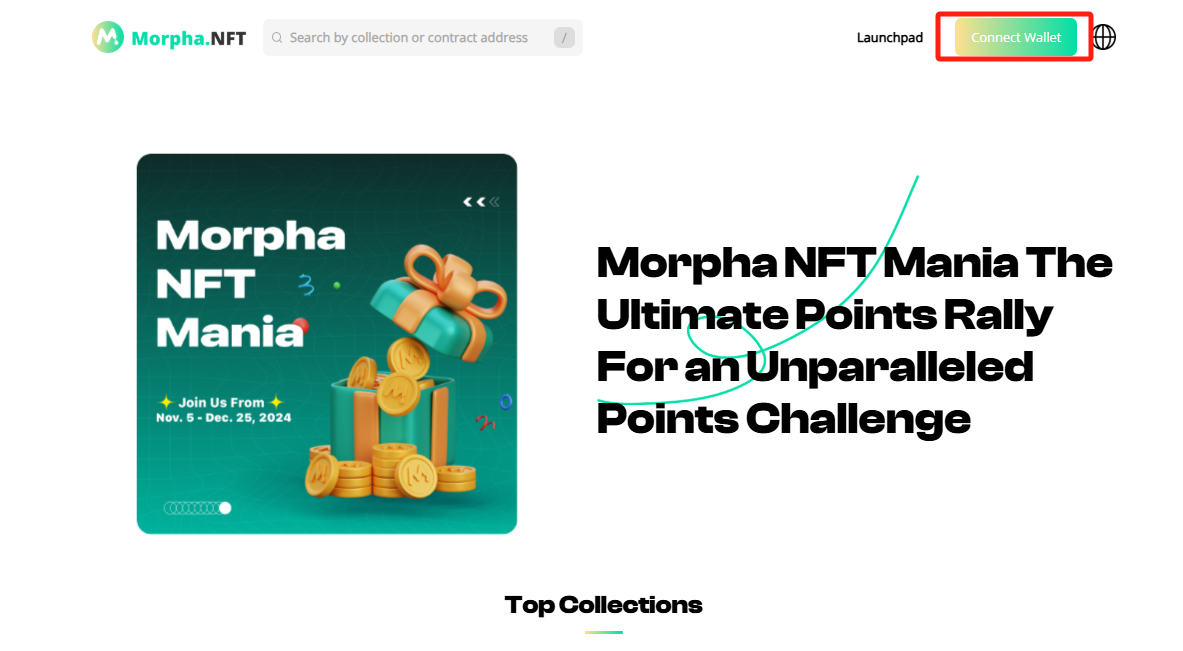
- Tick the Terms and Conditions box and select your wallet. For this example, we will continue with MetaMask, but the process will be similar regardless of the wallet you use.
- Approve, Confirm, or click Next for any wallet pop-ups you see.
- In case your wallet has a different network open, you will be prompted to change to the Morph Network. Click the Switch network button.
- Now that your wallet is connected, you have multiple ways to browse NFT collections. You can use the search bar to find collections by name or contract address, you can browse the Top Collections featured on the homepage, or you can look at collections based on their ranking. For this example, we will select the second most popular collection at this time. Click on the TimelessLandscape collection.
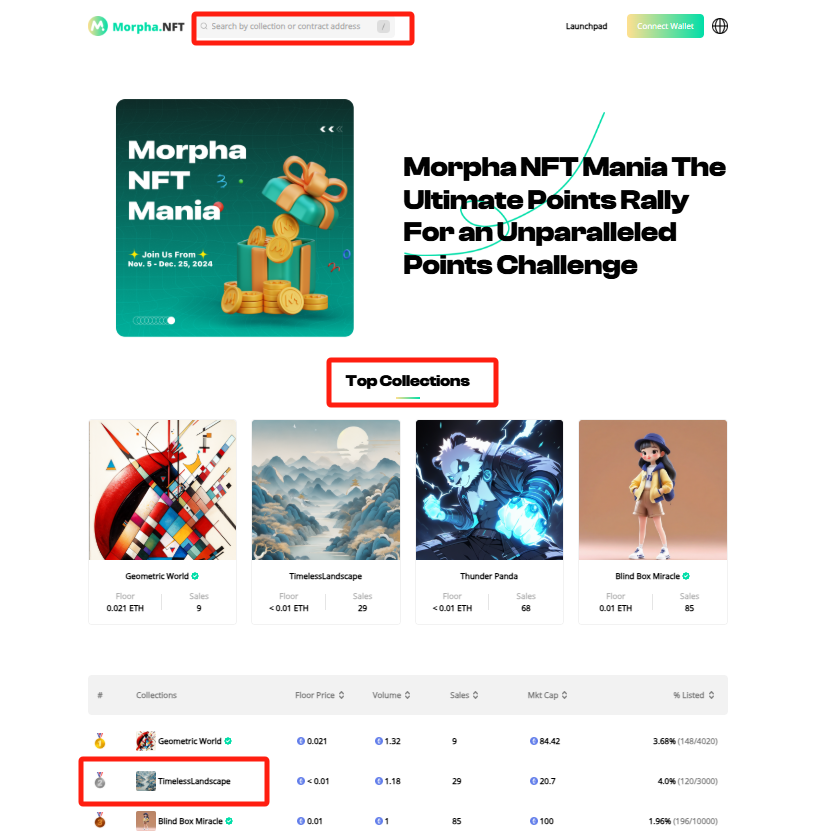
- You can browse the page to see all the NFTs listed in this collection to select your favorite. For this example, we will select Timeless Landscape #55.
- You’ll be navigated to a new page where you can review additional details about the NFT. When ready, click the Buy Now button.
- Click Buy within the pop-up once again.
- Confirm the transaction within your wallet pop-up.
- Once completed, you will receive a confirmation notification.
- Congratulations! You've just purchased your first NFT on Morph using the Morpha NFT marketplace and earned Morph Zoo Season 2 points for your activity.
To see the NFTs you own, click the Profile icon on the top right of the page, and then select Dashboard.