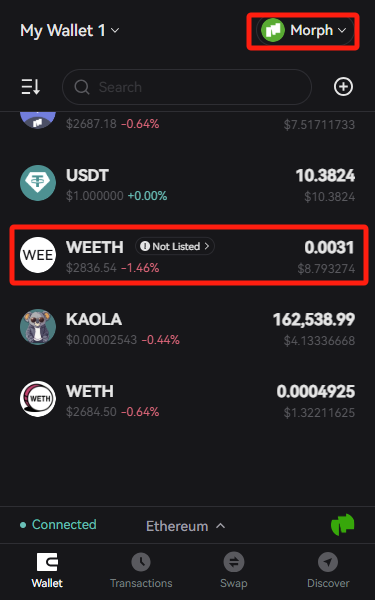How to Bridge weETH to Morph with Stargate
Please make sure you’ve reviewed our other guides on how to connect and verify your account with Morph Zoo Season 2 for the first time.
- Visit https://www.morphl2.io/
- Click the Morph Zoo icon on the lower right corner of the page.
- Within the Season 2 section click the Let’s Go button.
- Select your preferred wallet, log in, and follow the accept the pop-up prompts to connect your wallet to Morph.
Please Note:
- If you Bridge using Bitget Wallet, you receive a special 1.2x multiplier on your Morph Point rewards.
- Click the Bridge option from the left-side navigation menu.
- Under the Use other bridges section, click the Stargate button.
- You will be taken to Stargates’s website. Click the Connect Wallet button on the top right corner.
- Select your preferred wallet. For this example, we will continue with Bitget Wallet, but the process will be similar regardless of the wallet you choose.
- Click Connect in your wallet notification.
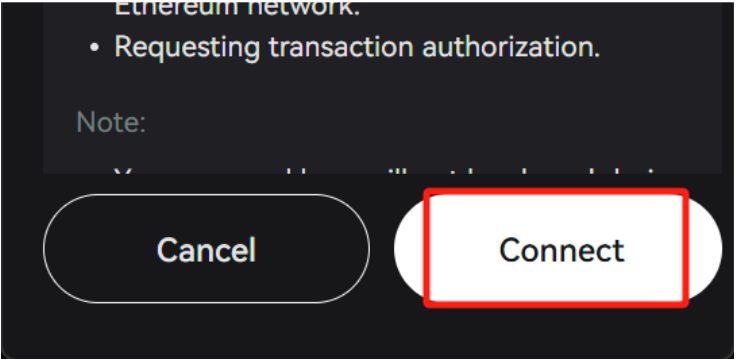
- Now that your wallet is connected, ensure you’re on the Transfer module. Then select weETH as the token to bridge, Ethereum as the From network, and Morph as the To network. Finally, enter the amount of tokens you wish to send, select your preferred transaction speed, and click Transfer when ready.
- Approve and Confirm the transaction within your wallet.
- The waiting period will vary based on the transfer type you selected. Once the transaction is complete, you’ll see a notification and you’ll be able to see it in the history.
- If you open your wallet and change your network to Morph, your bridged weETH will be available.